How to Quilt Blocks with Quilters Creative Touch 5
Click Here to find all Janet’s QCT5 Help Files in one place! I struggle to learn something new unless I can read it and see it, so I hope this combination of video and written instructions will help you. You can find instructions for quilting blocks with Quilter’s Creative Touch 5 as well as pantographs and a helpful upgrade file as well.
Click Here to learn more about Quilter’s Creative Touch 5. This is super surprisingly addictive and I’ve just today finished quilting two more quilts using this system!
As for the changes between QCT4 and QCT5, I did go through the 5 stages of grief the first day I upgraded my software. But after some play time and experimenting, I realized QCT5 has provided many more features and capabilities that version 4 simply didn’t have.
If you are still missing features or just don’t know how to finish the quilt on your frame now, you can revert back to the standard placement method. I share the steps at the beginning of this video.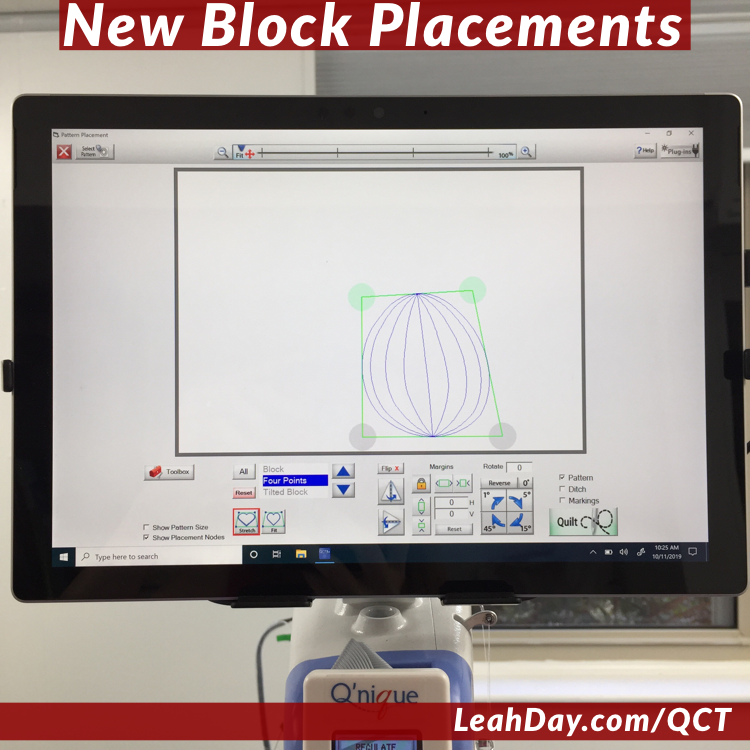
Initially I didn’t like the way the ditches and marking tool have changed. But after more quilting play, I realized we now have more capability than ever before! You can quilt a design, quilt a line of echo ditching around it, then fill adjacent blocks with straight line designs, all with the marking too!
Yep, there is a lot more to play with and explore, but I hope you will enjoy placing and quilting blocks with me this week. Learn more about Quilter’s Creative Touch 5 right here.
Let’s go quilt,
Leah Day
Learn more about Quilter’s Creative Touch Automation
Upgrade from QCT4 to Version 5
How to Install the Quilter’s Creative Touch System on your frame

Leah
Could you please tell me how to create a basting stitch to go across the quilt to stabilize the quilt . I have a Bernini 830 with Quilters Creative Touch 5
I find basting easier to do outside of QCT 5. So when you’re on the starting screen or the first screen of the Power Placement or Panto areas you still have control over your machine and you can change the settings to baste and stitch down the edges and across the quilt. Always check your machine monitor – when it says Quilt Motion QCT is in control. When it says Regulated Precise or Regulated Cruise or Baste, you are in control with the buttons on your handles.
The link to Janet’s PDF is no longer available. “Click Here to find all Janet’s QCT5 Help Files in one place”
Do you know where I might be able to find it??
All of Janet’s PDFs are now included within the Help Files within QCT itself. From the main menu screen, click on Help in the upper right corner. I’ve updated my QCT Help page and removed the links since they were to outdated PDFs.