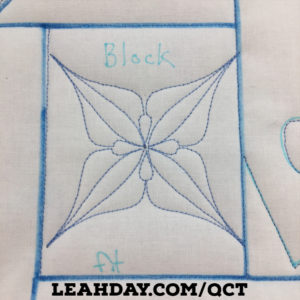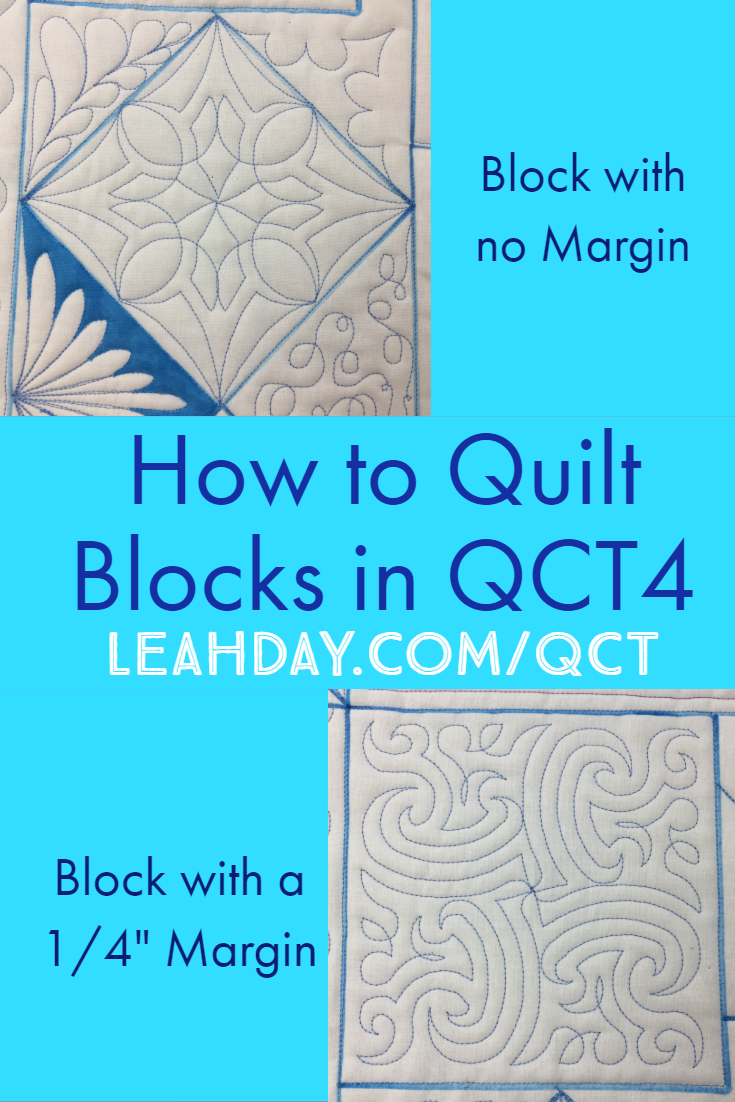First Stitches with Quilter’s Creative Touch 4 (QCT4)
Click Here to check out Quilter’s Creative Touch (QCT). This package includes the motor, drive belts, and software which includes all the designs I showed in this video. It does not include the tablet to run the software.
Click Here to find the tablet I’m using and recommend (affiliate link). Unfortunately the software is not compatible with Apple ipads and does require a full sized USB port.
How to Quilt Blocks using Quilter’s Creative Touch 4 (QCT 4)
I’m using the 4 points placement method and the Stretch fill method. Each combination of placement method and fill method will give you a slightly different effect. If I’d selected the “Center” option, the computer would have left the square full size and centered it between the four points. I believe this design is over 10 inches square so that would have been HUGE!
If I’d selected the “Fill” option, the computer would have increased the block design size to the maximum size, but maintained the aspect ratio. So if the block was square, the resulting stitched design would be square, even if that left extra space to both sides of the space I was quilting it. See what I mean in this picture:
So I’ve learned to use the “Stretch” fill method because it takes into count the *ahem* realistic spaces on our quilts. Meaning if my block was supposed to be square, but ended up slightly off, this method will stretch my design slightly to make up for that. This is a pretty extreme example, but you can see how the exact same design was stretched to fill the entire space:
Quilting a Margin, Echo Ditching, and Ditching
One feature I love in QCT 4 is the ability to add an open space between the design and the seamlines of the quilt block. This margin is excellent because I don’t always want to quilt a design right to the ditches of a block. It tends to look crammed into the space uncomfortably when stitched like that. It also results in denser feeling quilting, which isn’t ideal for a soft bed quilt.
As you can see in the picture above, I’ve been setting my margins to 1/4 to 1/2 inch to shrink the design within the space. Then I use the Ditch feature to stitch a straight line 1/4 inch inside the square to create an echo ditching effect. I’ve been doing echo ditching a lot with rulers, but this is even easier!
Now I haven’t tried this on a real quilt with real seamlines. I can’t say how accurate this will be for stitching in an actual ditch. My guess would be that will depend entirely on how well you set up your original points exactly on the corners of the block.
Troubleshooting and Registering Software
I’ve only had Quilter’s Creative Touch QCT set up for a week, but I’ve learned quite a lot! In this video I share my tips for getting started. Learn how to register your software and troubleshoot issues:
Definitely take the time to register the software to get it fully set up on your computer. There is a counter that will count down every time you login so if you don’t register. It will eventually return to a trial / demo version of the software.
Click Here to learn more about Quilter’s Creative Touch and see if quilt motion is right for you!
Let’s go quilt,
Leah Day