Creating 3D Effects
As for the quilt itself, I’ve been struggling with the design, particularly creating the right effect of a deep, endless hole sinking into the Earth.
It just goes to show that declaring an intention to create or do something is a powerful thing.
Right after posting, I finally hit a breakthrough with the design process! Here is the new version of Sinkhole:
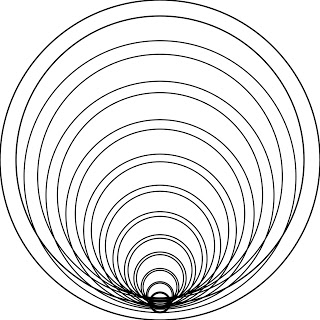
Even in drawn lines, the dimension of this design is much more apparent. Of course, there are extreme limitations with the graphic design program I’m using, so this is by no means the finished design. Many of the inner rings will be covered up by the outer rings, creating the correct effect that you’re looking into a deep hole.
Last night I printed this design out onto 35 sheets of paper and taped them all together. This quilt will finish around 50 inches square, but hanging it on my wall, it feels much, much bigger.
So what was the breakthrough in creating this 3 dimensional image onto a 2 dimensional surface?
Well, from the start, I knew this was one quilt I would have to design on the computer. There are just too many very specific circle sizes involved to properly sketch this the way I normally do.
But even with my graphic program (Serif Draw Plus 4X), I was struggling to create the right effect. My images kept having the appearance of flat circles, not a true sinkhole.
Finally I decided I need to visualize the design in 3D. After a few Google searches I found a wonderful free program called Google Sketchup, which allows you to very easily draw and pull shapes into 3 dimensional images.
After playing with it for awhile, I finally created a series of circles, and sunk them into one another to create the effect of looking into a deep hole.
Looking at this image, I realized the problem was my perspective angle. Having never taken a class on design or drawing before, I don’t always understand how to create the effects I’m after.
In this situation, I thought I needed to be looking straight down into the Sinkhole in order to create the effect. Unfortunately this is all wrong because if you look down into any hole, you lose the dimension and it just becomes a series of flat circles.
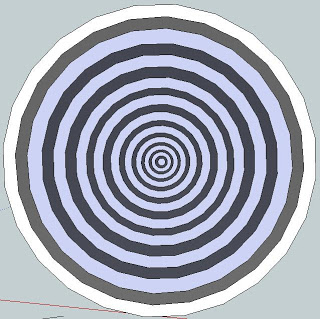
The circle has to be angled slightly to give your eyes a chance to see the dimension. There are also subtle shadows involved, but really color plays a much smaller role to shape in this situation. I’m a lot less worried about having a perfect selection of gray to dark gray to black fabrics after playing with this program.
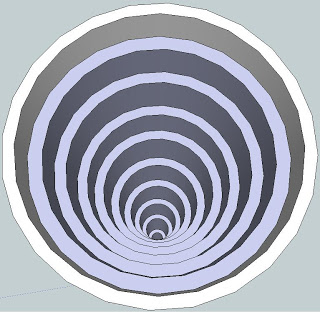
Just in case you don’t believe me on the color thing, check out this colored image of Sinkhole. Every light ring is the same light gray color and every dark ring is the same dark gray color.

Of course, this illusion is working the opposite way because the circles are not layering properly. See how small changes turn a Sinkhole effect into a circular pyramid moving out rather than sinking in!
Optical illusions are very fun and, while challenging, I’ve really had a great time trying to figure out how to create the effects I wanted. I will definitely be playing with more 3D effects on my quilts.
Now I’m off to sketch the paper design onto large graph paper sheets and get the circles layering correctly so the correct illusion is created. The next step is figuring out how I’m actually going to put this thing together!
Let’s go quilt,
Leah Day

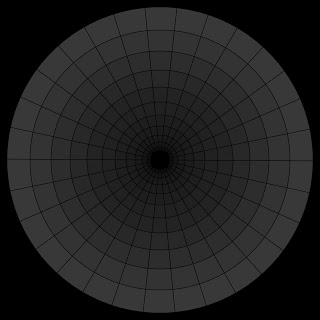
wow that's looking great!
Thank you for sharing not just your process but the life experience and motivation behind the creation of this quilt. I have taken baby steps in this realm – creating in fabric a representation of the fabric of me – and I know how difficult it can be to reveal yourself and how powerful it is to feel free. I look forward to your quilt unfolding
Your designs are so interesting!Keep up the good work:)
This design is far better than yesterday's. And the important thing is that it appeals to you, and translates your feelings. You are engaging in a big trip, take care of yourself.
You may not have a degree in art but you definitely are extremely creative. Can't wait to see the completed result.
Actually I see BOTH in this spiral–coming out at me & also going down the hole. Great job.
Hi, my name is Diana ,I would like to know how to start it. My son saw it and he wants me to make him one.