Day 174 – Matrix Flow
Here is Matrix Flow: a combination of Matrix within flowing, curving lines:
Opps! I got ahead of myself yesterday. Instead of piecing the rest of Lost in the Woods together, I instead got to work blowing up Shadow Self and getting the quilting design squared away.
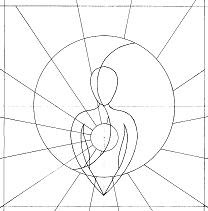 It turns out that Office Max was not a very helpful or fun place for enlarging a design. I spent $60 for two poster sized prints that didn’t even work. Grrr!
It turns out that Office Max was not a very helpful or fun place for enlarging a design. I spent $60 for two poster sized prints that didn’t even work. Grrr!
So I came home and downloaded a trial of Adobe Illustrator, a design program I’ve been meaning to buy for a very long time and was able to blow up the design and print it out.
I’ll do a post later on how this whole process worked once I get a chance to take photos of everything.
The funny thing about this design is this has been the first quilt Josh has gotten really excited about in a long time. He kept walking into the studio last night oohing and ahhing over the design.
He even shot a couple minutes of video with me working on the design process. He knows the best way to keep me focused on a project is to like it, and I think he’s hoping I’ll replace Release Your Light with Shadow Self on our dining room wall when it’s finished. Ha!
Now let’s get back to Matrix Flow as this design will probably play some sort of role in Shadow Self. It’s just too cool not to!
Inspiration – I’ve been really thinking about design contrast lately. Curvy lines with straight lines. Sharp angles with circles. While Matrix is made from curvy lines, it still forms a grid which contrasts nicely with the flowing, curvy lines around it.
It’s interesting to find that this base: the curving water lines, have worked as the foundation for many designs: Pebbles in a Stream and Goldilocks.
How many different variations can we create just using different fillers within the flowing lines? Whoa, aren’t the flowing lines a design all by themselves? Gotta go stitch it!
Difficulty Level – Advanced. This isn’t super difficult, but it can be tricky to travel and keep your lines consistent in the tight spaces of this design.
Try slowing down your machine a bit and keep your hands closer to the needle as you stitch matrix into the gaps you leave in the flowing lines.
Design Family – Edge to Edge . At one time, I considered this an edge to edge design, but really it’s foundational meaning you stitch the flowing lines first, then go back and fill the gaps.
Foundational designs can work just about anywhere on your quilt, but if you place this with a big complicated quilting motif in the middle of it, you may want to mark it to keep your lines consistent.
Directional Texture – 2 directions. Matrix flow does have a really nice horizontal or vertical texture. I love how attention-getting this is and it’s really down to the sharp contrast between the grid and flowing lines.
Suggestions for Use – This is a very unusual, rather formal design. I plan to use it in an art quilt, almost like a Zentangle.
I don’t see it working as well in a baby quilt or something you want to stitch quickly. This is a design you want to take your time on and stitch carefully in order to keep your lines looking clean.
Click here to support the project by visiting our online quilt shop.

As ever, you continue to impress me. You are working on goddesses…while I am working on chickens!
Happy Mother's Day darling!
glen/QuiltSwissy
Try "Rapid Resizer". A trial is available on-line. It was made with stain glass work in mind but makes great very easy enlargments and reductions. Love your site!
Leah, you have helped me so much with your videos and product recommendations! Thank you so much. I'd be lost without your video encouragement!
I've just begun working with Adobe Illustrator and I must say I love it for resizing and printing a design. I'm working on a large scale project, done in a multiple square fragments, and I needed to create an 8' by 8' graphic of "ghost grasses" to be stitched in 24" by 24" squares and I needed 24" x 24" patterns for stenciling with paint.
Illustrator's art boards make this chopping and printing very easy. I have a large format printer which can print 12" wide so I wound up just making my 24" patterns out of four 12" squares which I taped together. The nice thing is you could size your art boards, and printing, to fit on letter size paper. I like being able to print–and make adjustments–right in my studio, even if it takes a little more time.
I've gotten drawings resized up to 36" wide x 4 feet tall (blueprint size) at Staples, and I think the most it cost me was $6.00 for each one. I can't believe Office Max charged you $60.00!
Hi Laura – I think they charged me so much because it was glossy paper, but then it didn't work because the glossy paper was so thick. Grrr…
Hi Liz – I LOVE illustrator so far too! I've not figured it all out yet, but it's getting easier the more I play with it. Your quilt sounds awesome and I'm sure Illustrator made it easier to create.
Let's go quilt!
Leah Day
Leah – I don't need to comment on your work – it's always beautiful and I still am amazed that you continue to come up with new quilting designs – every day!
I use Illustrator for designing my patterns and I really like it. Very powerful and I'm sure I only use a small part of it, but it works for me and gives professional results. Lots of free help available through the Adobe site too. Another good help resource if lynda.com – I have had some free trials from them and found their information very helpful. Good luck!